 Apache Geode Native .NET
CHANGELOG
Apache Geode Native .NET
CHANGELOG
Authentication
A client is authenticated when it connects with valid credentials to a Geode cache server that is configured with the client authentication callback. For details on the server’s role in authentication and what it expects from the client, see Implementing Authentication in the Geode User Guide.
In your application, authentication credentials must be set when creating the cache. In practice, this means setting the authentication credentials when you create the CacheFactory.
.NET Authentication Example
The following excerpt is taken from the .NET example provided with your Native Client distribution in the ../examples/dotnet/authinitialize directory.
In this C# authentication example, the CacheFactory creation process sets the authentication callback:
var cacheFactory = new CacheFactory()
.Set("log-level", "none")
.SetAuthInitialize(new ExampleAuthInitialize());
Credentials are implemented in the GetCredentials member function of the ExampleAuthInitialize class, which implements the IAuthInitialize interface:
class ExampleAuthInitialize : IAuthInitialize
{
public ExampleAuthInitialize()
{
// TODO initialize your resources here
Console.Out.WriteLine("ExampleAuthInitialize::ExampleAuthInitialize called");
}
public void Close()
{
// TODO close your resources here
Console.Out.WriteLine("ExampleAuthInitialize::Close called");
}
public Properties<string, object> GetCredentials(Properties<string, string> props, string server)
{
// TODO get your username and password
Console.Out.WriteLine("ExampleAuthInitialize::GetCredentials called");
var credentials = new Properties<string, object>();
credentials.Insert("security-username", "root");
credentials.Insert("security-password", "root");
return credentials;
}
}
 Apache Geode Native .NET Documentation
Apache Geode Native .NET Documentation