 Apache Geode
CHANGELOG
Apache Geode
CHANGELOG
JTA Global Transactions with Geode
The Java Transaction API, JTA, is a standard Java interface you can use to coordinate Geode transactions and JDBC transactions globally under one umbrella.
You can use JTA global transactions to coordinate Geode transactions and JDBC transactions.
JTA provides direct coordination between the Geode cache and another transactional resource, such as a database. The parties involved in a JTA transaction include:
- The Java application, responsible for starting the global transaction
- The JTA transaction manager, responsible for opening, committing, and rolling back transactions
- The transaction resource managers, including the Geode transaction manager and the JDBC resource manager, responsible for managing operations in the Geode cache and database, respectively
Using JTA, your application controls all transactions in the same standard way, whether the transactions act on the Geode cache, a JDBC resource, or both together. When a JTA global transaction is finished, the Geode transaction and the database transaction are both complete.
When using JTA global transactions with Geode, you have two options:
- Coordinate with an external JTA transaction manager in a container (such as WebLogic or JBoss)
- Set Geode as the “last resource” while using a container (such as WebLogic or JBoss) as the JTA transaction manager
An application creates a global transaction by using javax.transaction.UserTransaction bound to
the JNDI context java:/UserTransaction to start and terminate transactions. During the
transaction, cache operations are done through Geode as usual.
Note:
See the Java documentation for more information on topics such as JTA, javax.transaction, committing and rolling back global transactions, and the related exceptions.
Coordinating with External JTA Transactions Managers
Geode can work with the JTA transaction managers of several containers like JBoss, WebLogic, GlassFish, and so on.
Using Geode as the “Last Resource” in a Container-Managed JTA Transaction
The “last resource” feature in certain third party containers such as WebLogic allow the use one non-XAResource (such as Geode) in a transaction with multiple XAResources while ensuring consistency.
Behavior of Geode Cache Writers and Loaders Under JTA
When Geode participates in a global transactions, you can still have Geode cache writers and cache loaders operating in the usual way.
-
You can configure regions to not participate in any JTA global transaction.
Coordinating with External JTA Transaction Managers
Geode can work with the JTA transaction managers of several containers such as JBoss, WebLogic, GlassFish, and so on.
At startup Geode looks for a TransactionManager
(javax.transaction.TransactionManager) that has been bound to its JNDI context. When
Geode finds such an external transaction manager, all Geode region
operations (such as get and put) will participate in global transactions hosted by this external JTA
transaction manager.
This figure shows the high-level operation of a JTA global transaction whose resources include a Geode cache and a database.
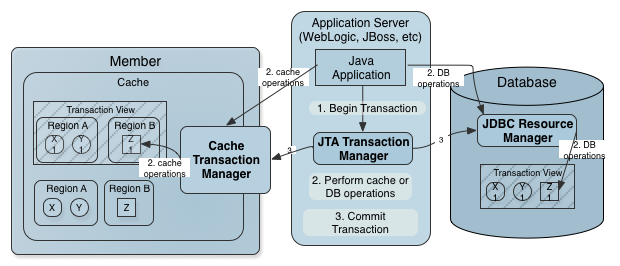
An externally coordinated JTA global transaction is run in the following manner:
- Each region operation looks up for presence of a global transaction. If one is detected, then a Geode transaction is started automatically, and we register a
javax.transaction.Synchronizationcallback with the external JTA transaction manager. - At transaction commit, Geode gets a
beforeCommit()callback from the external JTA transaction manager. Geode does all locking and conflict detection at this time. If this fails, an exception is thrown back to JTA transaction manager, which then cancels the transaction. - After a successful
beforeCommit()callback, JTA transaction manager asks other data sources to commit their transaction. - Geode then gets a
afterCommit()callback in which changes are applied to the cache and distributed to other members.
You can disable JTA in any region that should not participate in JTA transactions. See Turning Off JTA Transactions.
How to Run a JTA Transaction Coordinated by an External Transaction Manager
Use the following procedure to run a Geode global JTA transaction coordinated by an external JTA transaction manager.
- Configure the external data sources in the external container. Do not configure the data sources in cache.xml . They are not guaranteed to get bound to the JNDI tree.
Configure Geode for any necessary transactional behavior in the
cache.xmlfile. For example, enablecopy-on-readand specify a transaction listener, as needed. See Copy on Read Behavior.Make sure that JTA transactions are enabled for the regions that will participate in the transaction. See Turning Off JTA Transactions for details.
Start the transaction through the external container.
Initialize the Geode cache. Geode will automatically join the transaction.
Execute operations in the cache and the database as usual.
Commit the transaction through the external container.
Using Geode as the “Last Resource” in a Container-Managed JTA Transaction
The “last resource” feature in certain third party containers such as WebLogic allow the use of one non-XAResource (such as Geode) in a transaction with multiple XAResources while ensuring consistency.
In the previous two JTA transaction use cases, if the Geode member fails after the
other data sources commit but before Geode receives the afterCommit callback,
Geode and the other data sources may become inconsistent. To prevent this from
occurring, you can use the container’s “last resource optimization” feature, with
Geode set as the “last resource”. Using Geode as the last resource
ensures that in the event of failure, Geode remains consistent with the other
XAResources involved in the transaction.
To accomplish this, the application server container must use a JCA Resource Adapter to accomodate Geode as the transaction’s last resource. The transaction manager of the container first issues a “prepare” message to the participating XAResources. If the XAResources all accept the transaction, then the manager issues a “commit” instruction to the non-XAResource (in this case, Geode). The non-XAResource (in this case, Geode) participates as a local transaction resource. If the non-XAResource fails, then the transaction manager can rollback the XAResources.
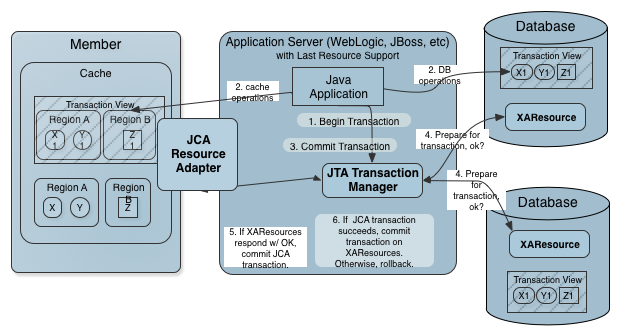
How to Run JTA Transactions with Geode as a “Last Resource”
- Locate the version-specific
geode-jcaRAR file within thelibdirectory of your Geode installation. Add your container-specific XML file to the
geode-jcaRAR file.- Create a container-specific resource adapter XML file named <container>-ra.xml. For example, an XML file for a WebLogic resource adapter XML file might look something like this:
<?xml version="1.0"?> <!DOCTYPE weblogic-connection-factory-dd PUBLIC '-//BEA Systems, Inc.//DTD WebLogic 9.0.0 Connector//EN' 'http://www.bea.com/servers/wls810/dtd/weblogic810-ra.dtd'> <weblogic-connection-factory-dd> <connection-factory-name>GFE JCA</connection-factory-name> <jndi-name>gfe/jca</jndi-name> </weblogic-connection-factory-dd> - Create a folder named
META-INF, and place the container-specific XML file inside the directory. For example, the folder structure would look like this:META-INF/weblogic-ra.xml - Navigate to the directory above the
META-INFfolder and execute the following command, with appropriate substitutions for path and file names:$ jar -uf /path/to/lib/geode-jca-X-X-X.rar META-INF/weblogic-ra.xml
- Create a container-specific resource adapter XML file named <container>-ra.xml. For example, an XML file for a WebLogic resource adapter XML file might look something like this:
Make sure that the
geode-dependencies.jaris accessible in the CLASSPATH of the JTA transaction coordinator container.Deploy the version-specific
geode-jcaRAR file on the JTA transaction coordinator container. When deploying the file, you specify the JNDI name and so on.Configure Geode for any necessary transactional behavior. Enable
copy-on-readand specify a transaction listener, if you need one. See Copy on Read Behavior.Get an initial context through
org.apache.geode.cache.GemFireCache.getJNDIContext. For example:Context ctx = cache.getJNDIContext();This returns
javax.naming.Contextand gives you the JNDI associated with the cache. The context contains theTransactionManager,UserTransaction, and any configured JDBC resource manager.Start and commit the global transaction using the
UserTransactionobject rather than with Geode’sCacheTransactionManager.UserTransaction txManager = (UserTransaction)ctx.lookup("java:/UserTransaction");Obtain a Geode connection.
GFConnectionFactory cf = (GFConnectionFactory) ctx.lookup("gfe/jca"); //This step of obtaining connection is what begins the //LocalTransaction. //If this is absent, GFE operations will not be part of any //transaction GFConnection gemfireConn = (GFConnection)cf.getConnection();